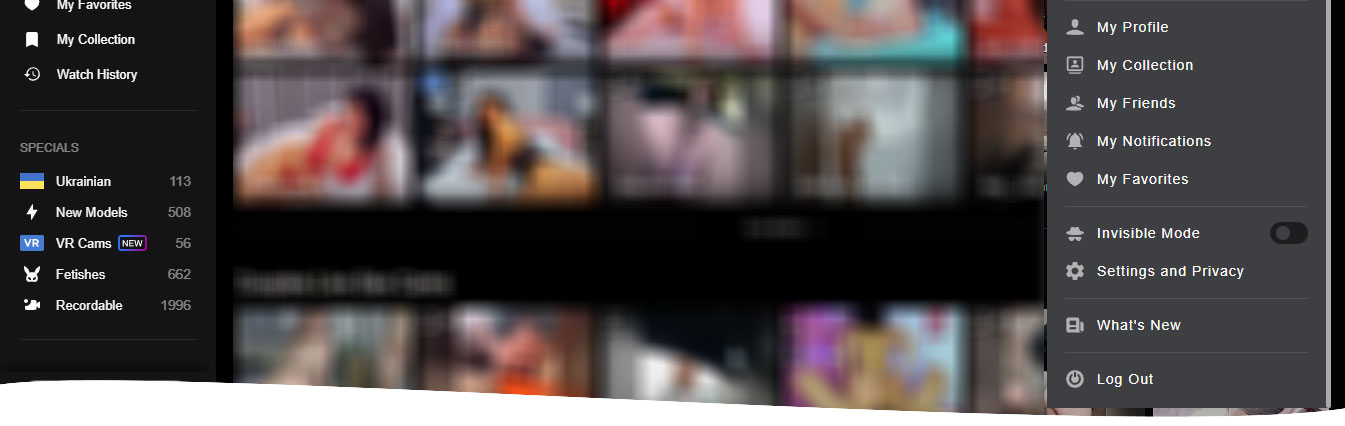
StripChat Log Out
For anonymity purposes, some users may need to regularly log out of their accounts, keeping the visiting history clean. Such actions are easy to complete for any user – it is enough to read the instructions for a couple of times to memorize them. This article will tell how to leave the StripChat session without leaving any traces, like browser cache and cookies.
How to log out from StripChat on web?
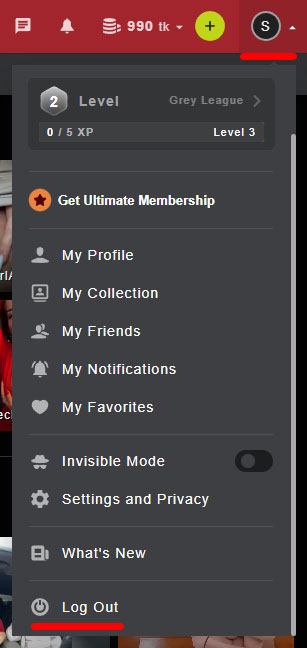
The procedure of logging out by itself takes just a couple of clicks on the website. It is enough to expand the account menu by clicking on the profile icon, scroll until the last option and select “Log out” button. Once it is activated, the user immediately gets redirected to the starting page in a guest mode.
How to log out from StripChat on mobile?
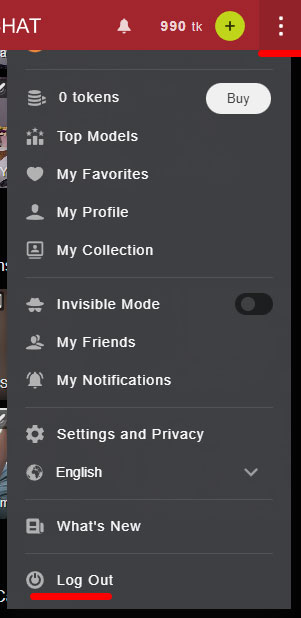
Aside from a minor detail, the logout process from mobile phones looks almost identically. Instead of profile icon, the menu is opened with the help of three vertical dots in a top right corner. There, the “Log out” button is also placed on the bottom of the list with main features. Once it is activated, the page will refresh, and all account details will no longer show on the screen.
How to clear cache?
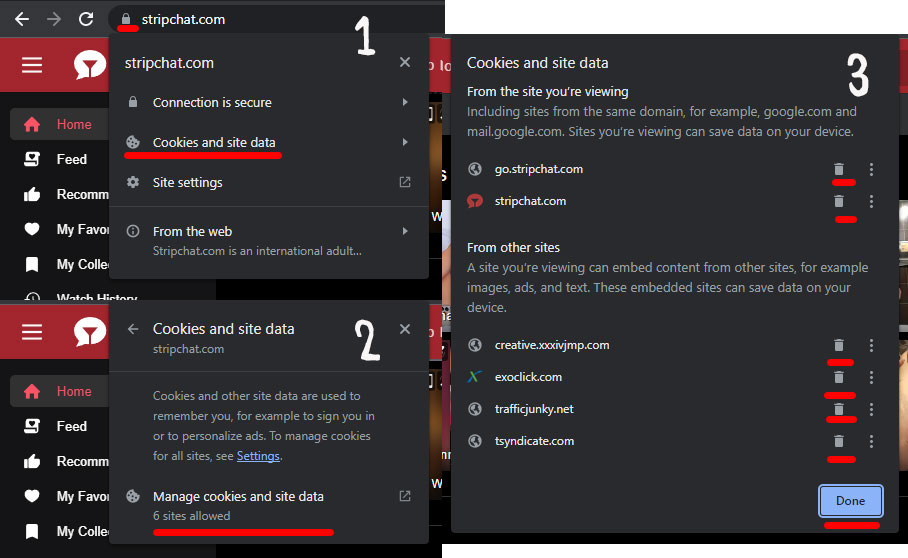
In certain cases, the user of StripChat faces the situation when all the information about their digital traces has to be cleared out of the system. For this, the logout feature is not the only measure, requiring the assistance of browser tools. Even visiting the service once or twice is usually enough for leaving the cached files. To clear out all the traces:
- 1 — Look for the sign of lock in the address field and activate it to see the pop-up menu. Find there the parameter for “Cookies and site data”, selecting it for detailed settings.
- 2 — Once the menu is loaded, pick the option “Manage cookies and site data” for extended information. Usually, it is the only one in the list, so it will be easy to find.
- 3 — To clear out all of the data, both categories of “From the site you’re viewing” and “From other sites” should be manually cleaned. It is enough to click on the icon of trash bin near the website name to complete the action. Once there are no sites shown, it is enough to click “Done” for closing the menu and exit the site.
- As the last step, the user also needs to clear the browser history, which is managed from the main menu.
Note. For speeding the process, especially if not only StripChat data has to be cleaned, it is possible to use the assisting cleaner tools with selecting the necessary categories by default. Instead of manually visiting the menu sections, it will be enough to launch the cleaning process with one button.
The action algorithm is pretty similar on the mobile devices, too, as browsers usually have the same features, locations and navigations for convenience purposes. Completing the same actions will allow to make sure that the device is clear from any unnecessary data.
Why should customer log out?
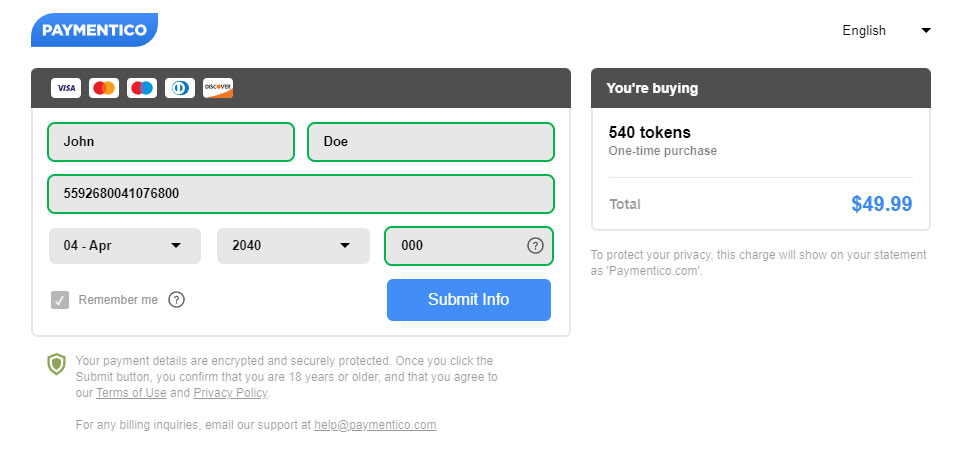
While remaining logged in the system, the user puts under the risk not only the personal confidentiality, but also introduces the source with a regular access to the financial accounts. Once the account gets an unprotected access, the privacy and payment data fall under a serious threat which is better to be prevented as strictly as possible.
How to log in?
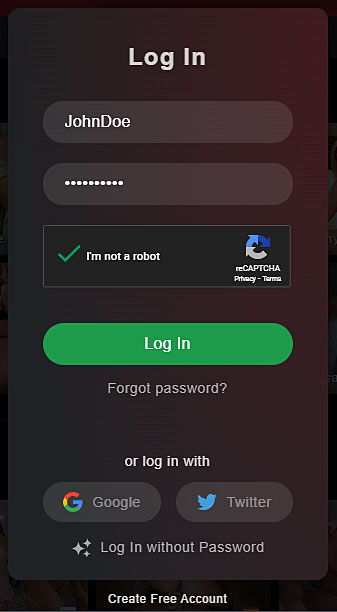
There are various ways of entering the registered account – from the regular use of a username and password to the social networks or direct links with automatic logging in. It is possible to select only one of them or interlink social accounts with a local one.
Logout issues
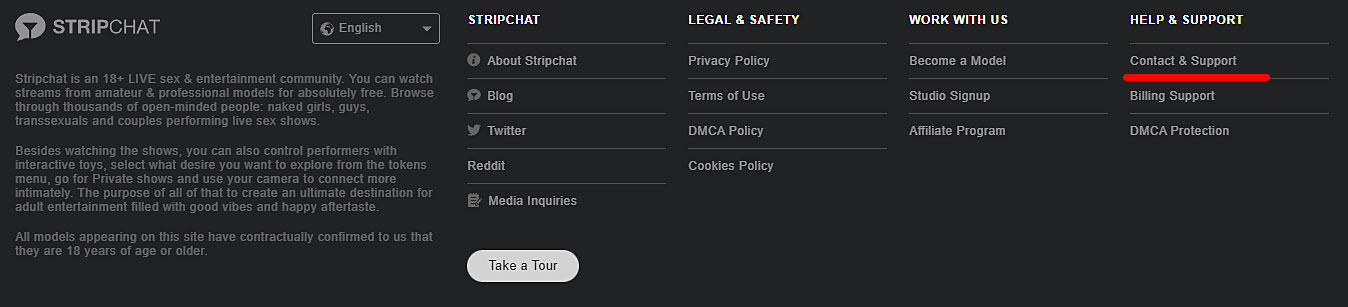
In case the member experiences issues with using StripChat and log in/log out processes, the customer support is always ready to answer any incoming request. If the problem cannot be solved with cleaning site data, then this is something the local specialists should investigate and fix immediately. Filing the request will take only a couple of minutes, but they can become a strong support for the further wellbeing for financial accounts and personal anonymity.